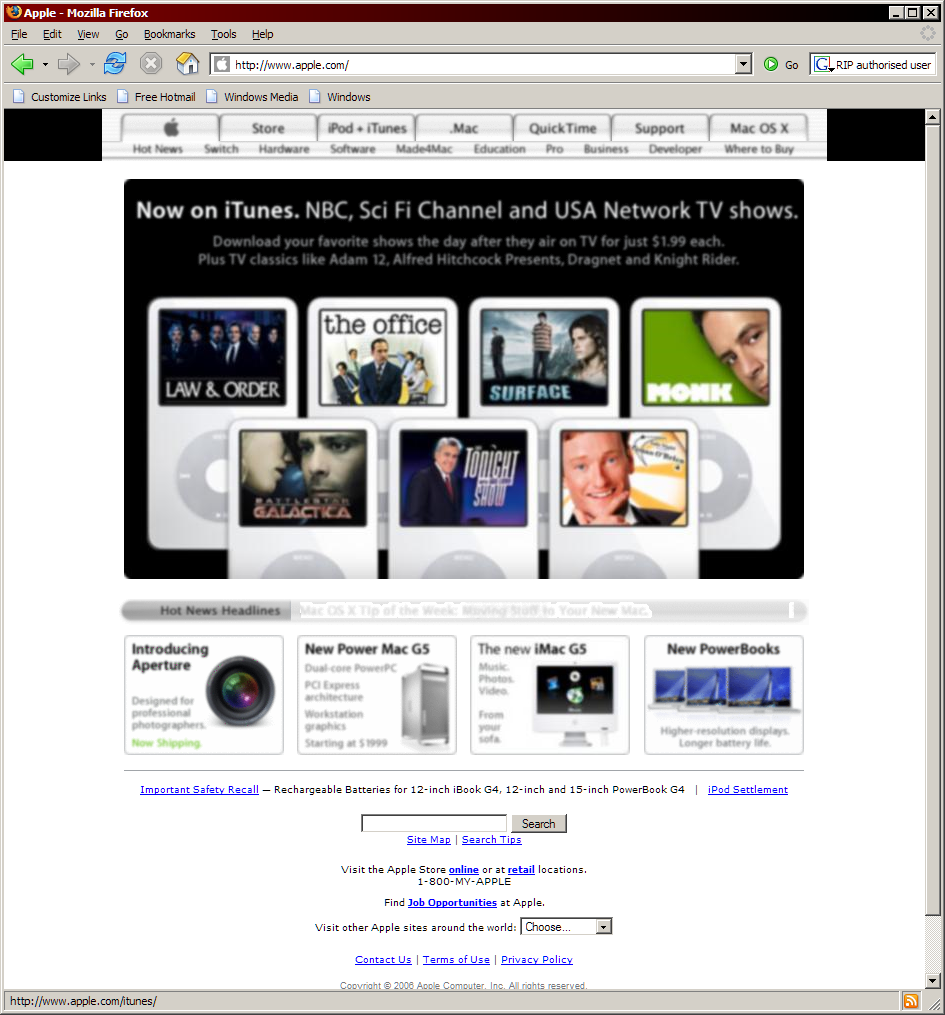OpenRoad + Mod7
Two pioneering organizations, together at last.
OpenRoad is pleased to announce the acquisition of creative agency Mod7.
Read the letter from our PrincipalOpenRoad + Mod7
OpenRoad is pleased to announce the acquisition of creative agency Mod7.
Read the letter from our PrincipalPosted on July 27, 2006 in Off-Topic by Mod7
Oh, man, how deviously fun!!
Encryption is for sissies. If you have a wireless network in your home that your neighbor is mooching off of, this page gives you a few pointers on how to make their web experience more entertaining: Upside-Down-Ternet
I prefer the blurry net rather than any sort of redirecting.
This certainly tempts me to open up our network...
(Thanks, Pete Stevens!)
My neighbours are stealing my wireless internet access. I could encrypt it or alternately I could have fun.
I'm starting here by splitting the network into two parts, the trusted half and the untrusted half. The trusted half has one netblock, the untrusted a different netblock. We use the DHCP server to identify mac addresses to give out the relevant addresses.
ddns-updates off; ddns-update-style interim; authoritative; shared-network local { subnet *.*.*.* netmask 255.255.255.0 { range *.*.*.* *.*.*.*; option routers *.*.*.*; option subnet-mask 255.255.255.0; option domain-name "XXXXX"; option domain-name-servers *.*.*.*; deny unknown-clients; host trusted1 { hardware ethernet *:*:*:*:*:*; fixed-address *.*.*.*; } } subnet 192.168.0.0 netmask 255.255.255.0 { range 192.168.0.2 192.168.0.10; option routers 192.168.0.1; option subnet-mask 255.255.255.0; option domain-name-servers 192.168.0.1; allow unknown-clients; } }
Suddenly everything is kittens! It's kitten net.
/sbin/iptables -A PREROUTING -s 192.168.0.0/255.255.255.0 -p tcp -j DNAT --to-destination 64.111.96.38
For more fun, we set iptables to forward everything to a transparent squid proxy running on port 80 on the machine.
/sbin/iptables -A PREROUTING -s 192.168.0.0/255.255.255.0 -p tcp -m tcp --dport 80 -j DNAT --to-destination 192.168.0.1
#!/usr/bin/perl $|=1; $count = 0; $pid = $$; while (<>) { chomp $_; if ($_ =~ /(.*.jpg)/i) { $url = $1; system("/usr/bin/wget", "-q", "-O","/space/WebPages/images/$pid-$count.jpg", "$url"); system("/usr/bin/mogrify", "-flip","/space/WebPages/images/$pid-$count.jpg"); print "http://127.0.0.1/images/$pid-$count.jpgn"; } elsif ($_ =~ /(.*.gif)/i) { $url = $1; system("/usr/bin/wget", "-q", "-O","/space/WebPages/images/$pid-$count.gif", "$url"); system("/usr/bin/mogrify", "-flip","/space/WebPages/images/$pid-$count.gif"); print "http://127.0.0.1/images/$pid-$count.gifn"; } else { print "$_n";; } $count++; }


And if you replace flip with -blur 4 you get the blurry-net